ShopDreamUp AI ArtDreamUp
Deviation Actions
Suggested Collections
You Might Like…
Description
1. Type in the embed code
<da:embed profile="youtube" id="
2. Get the youtube ID Number from the video's share tab.
Go to the youtube video you want to embed. Click the "Share" tab underneath the video, and you'll see a url in a box that should be something like "http: //youtu.be/"
The video's ID number will be whatever is after that last forward slash ( / ). In this case, it was "5k_LZbS5oig"
3. Plug that into the embed code on your journal and close it up with: "/>
<da:embed profile="youtube" id="5k_LZbS5oig"/>
Hopefully that helps.
Tips:
-There's no space between da: and embed. It's always "da:embed"
-There is a space between "youtube" and "id=". It should always be profile="youtube id="
<da:embed profile="youtube" id="
2. Get the youtube ID Number from the video's share tab.
Go to the youtube video you want to embed. Click the "Share" tab underneath the video, and you'll see a url in a box that should be something like "http: //youtu.be/"
The video's ID number will be whatever is after that last forward slash ( / ). In this case, it was "5k_LZbS5oig"
3. Plug that into the embed code on your journal and close it up with: "/>
<da:embed profile="youtube" id="5k_LZbS5oig"/>
Hopefully that helps.
Tips:
-There's no space between da: and embed. It's always "da:embed"
-There is a space between "youtube" and "id=". It should always be profile="youtube id="
Image size
870x1377px 295.05 KB
© 2012 - 2024 Nekromanda
Comments18
Join the community to add your comment. Already a deviant? Log In
THANK YOU THANK YOU THANK YOU X333 This really helped thank you so much ^/////^
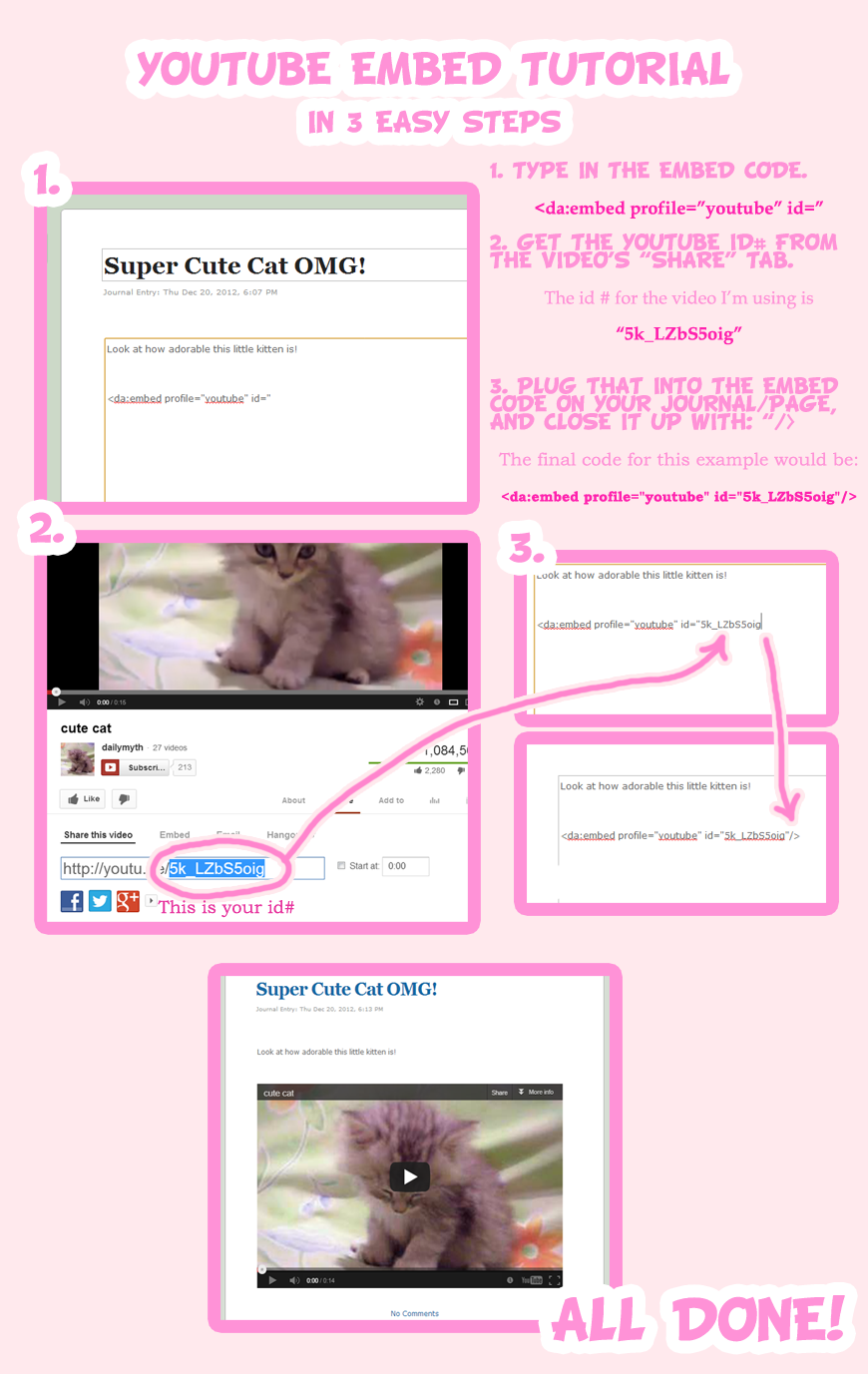












![I hate backgrounds. [Rant/Tutorial]](https://images-wixmp-ed30a86b8c4ca887773594c2.wixmp.com/f/20fe3976-2b06-424a-9301-9d6efec481da/d88kfuz-98700095-c50a-4a65-9b8e-6f9adb6b5feb.png/v1/crop/w_92,h_92,x_0,y_161,scl_0.092,q_70,strp/i_hate_backgrounds___rant_tutorial__by_ekkoberry_d88kfuz-92s.jpg?token=eyJ0eXAiOiJKV1QiLCJhbGciOiJIUzI1NiJ9.eyJzdWIiOiJ1cm46YXBwOjdlMGQxODg5ODIyNjQzNzNhNWYwZDQxNWVhMGQyNmUwIiwiaXNzIjoidXJuOmFwcDo3ZTBkMTg4OTgyMjY0MzczYTVmMGQ0MTVlYTBkMjZlMCIsIm9iaiI6W1t7ImhlaWdodCI6Ijw9NjQwMCIsInBhdGgiOiJcL2ZcLzIwZmUzOTc2LTJiMDYtNDI0YS05MzAxLTlkNmVmZWM0ODFkYVwvZDg4a2Z1ei05ODcwMDA5NS1jNTBhLTRhNjUtOWI4ZS02ZjlhZGI2YjVmZWIucG5nIiwid2lkdGgiOiI8PTgwMCJ9XV0sImF1ZCI6WyJ1cm46c2VydmljZTppbWFnZS5vcGVyYXRpb25zIl19.iLsHYqjHN04BxVXHOIF7zBdXqoaNTxksA16n5LK-D6k)













